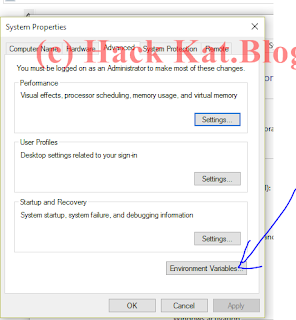ONLINECLASSES No10
hello therein this tutorial im going to show you some easy way to install nltk framework for natural language processing .nltk is the framework that you can easily analyse the natural language to computer understandable language.im not going to talk about NLP here because its huge area.i like to share my knowledge with you i'm hoping to provide simple NLP tutorial lessons in future.
wel lets go to work
how to install NLTK in python 3.4 in windows computer
first you need to setup pip(python installer package).here is the my previous tutorial about install pip module in windows computer
http://hackkat.blogspot.com/2015/08/how-to-install-pippython-installer.html
now its easy open command prompt in administrative mode
click on image to better view
then type pip install nltk and then press enter
that's is now its started to download and it will automatically install NLTK module in to your computer
you can verify if it is installed or not by typing import nltk in python IDE if its shows no errors you have successfully install NLTK
Have a good day
please if you like this post share on facebook twitter,if you have any question please leave a comment below
#installnltkusingpip,#pipinstallnltk,#nltk,#nlppython